|
V. Select Feature Type
Recording features is more than just drawing lines (vectors) on a screen. It is important to distinguish between the 10 different types of features being recorded. Therefore it is imperative to limit each submission to only one type of feature and to label that submission distinctly. To that end, before drawing/vectoring features the next thing that should be done is to designate the type of feature that will be recorded. The web application uses a pull down menu system to make it as easy as possible to do this.
|
(See the Feature Type pull down menu 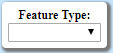 description in Tutorial - II: Application Layout ). description in Tutorial - II: Application Layout ).
|
|
When activated the use of the Feature Type menu system automatically attaches a prefix to the name of the file containing the vectors designating its type. The following are the steps for using this system.
|
|